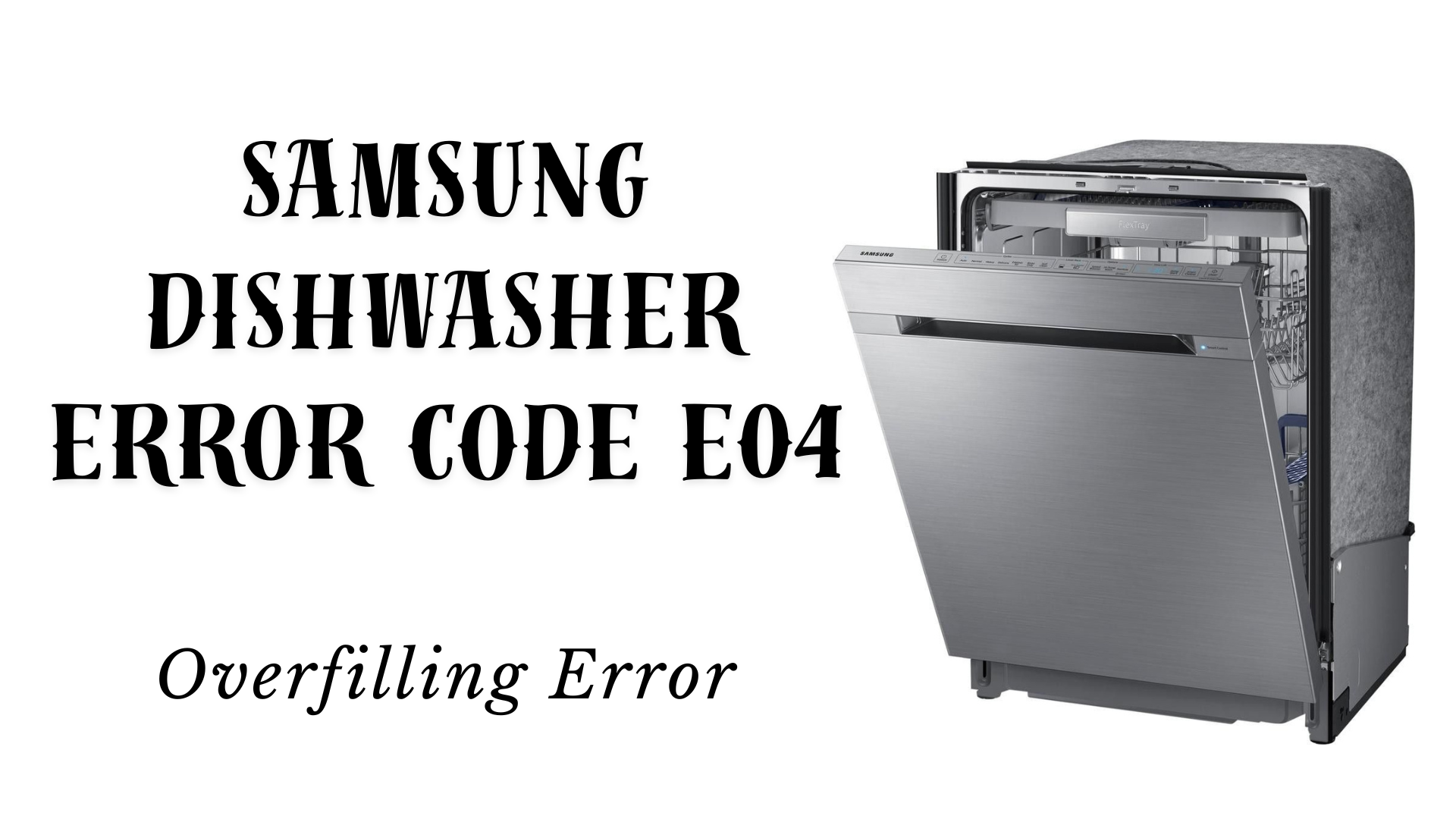
If your Samsung dishwasher suddenly flashes the error code E04, you’re not alone—and you’re not helpless. This code signals an overfilling error, meaning the appliance is detecting more water inside than it should have. It’s a problem that can cause leaks, flooding, and internal damage if ignored.
Let’s walk through what E04 means, what you can do about it, and when it’s time to contact your local express repair team for same-day help.

E04 typically means your dishwasher is taking in too much water, which can result from:
Overfilling can lead to a messy situation in your kitchen. Luckily, some basic checks may help you fix it yourself before calling for an emergency repair.

Before picking up the phone, you can try a few quick diagnostics:
If the code persists or you’re not comfortable opening up your appliance, it’s time to seek help from professionals near you.
Tried everything, and the E04 error won’t go away? Don’t let your dishwasher sit in limbo (or worse, flood your kitchen). Our Express Appliance Repair team is here to help with:
We’ll get your dishwasher back up and running fast, so you can focus on what matters most.
👉 Contact us today for expert Samsung dishwasher repair near you.
While the E04 error may sound intimidating, it doesn’t always require a new machine. With some basic checks and fast help from your local experts, it can often be resolved in a single visit. If DIY isn’t your thing—or if the problem is more serious—Express Appliance Repair is just a call or click away.
Get back to clean dishes, fast.