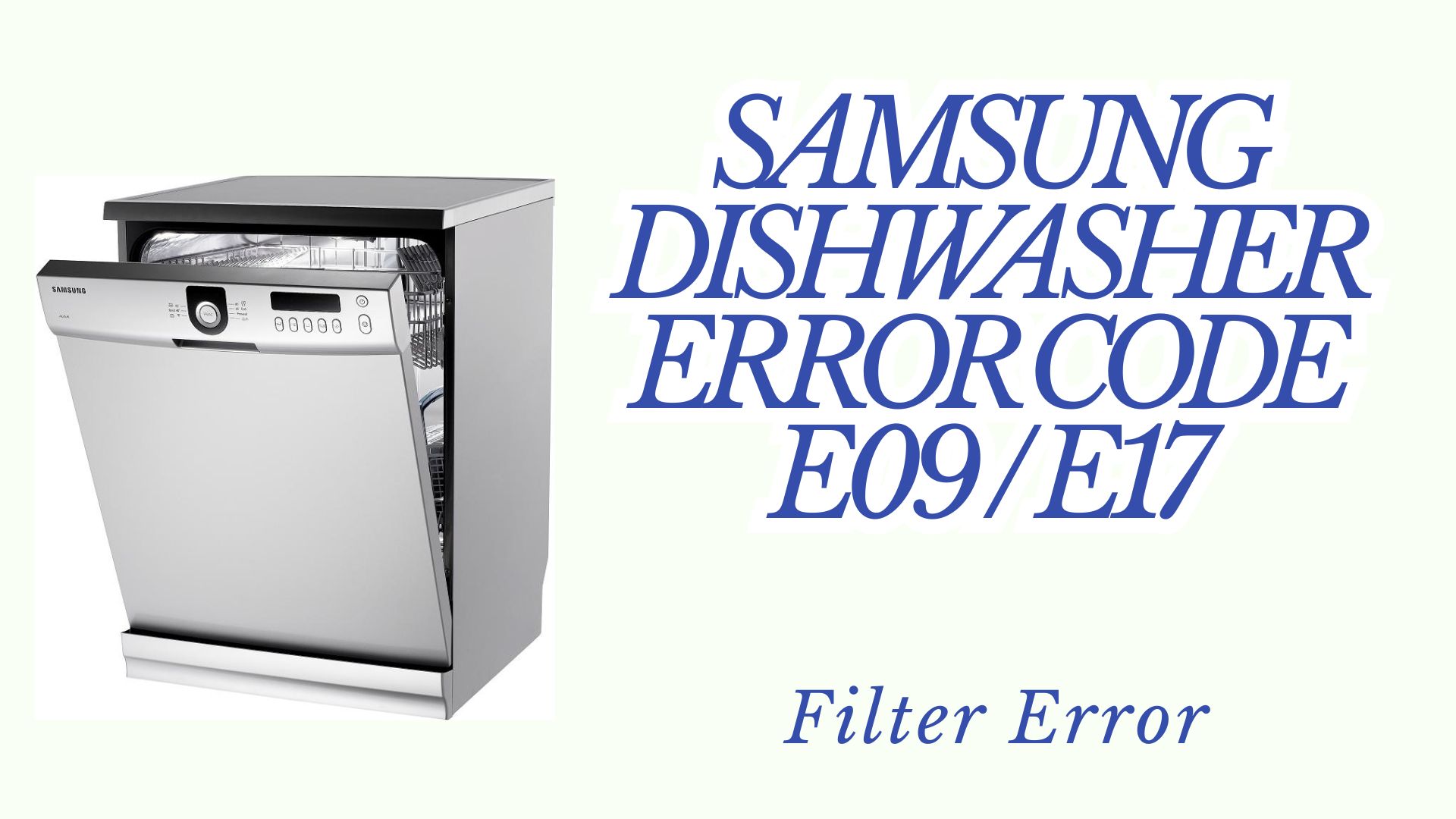
If you’re seeing Error Code E09 / E17 flashing on your Samsung dishwasher, don’t panic. These codes usually signal a filter-related issue. Luckily, you might fix this yourself, saving time and hassle.
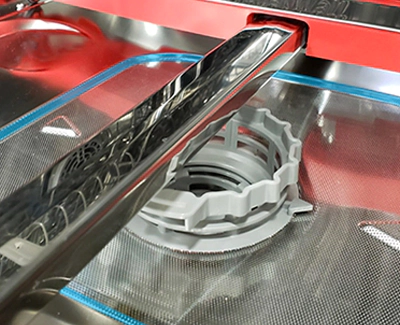
Both Error Code E09 / E17 indicate a blocked or dirty filter or issues with water flow inside your dishwasher. Over time, food debris, soap residue, or hard water deposits accumulate, obstructing normal water circulation.
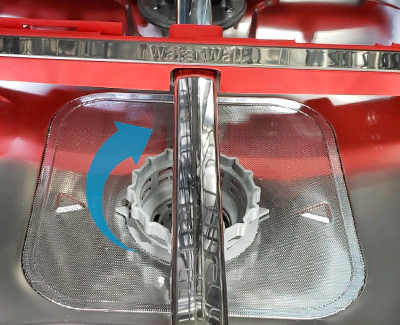
Before contacting an emergency repair service, follow these simple troubleshooting steps:
If after cleaning and reinstalling the filter, the error still appears, the problem might be deeper—perhaps involving the drain pump or internal sensors. In these cases, consider professional assistance.
Looking for reliable and fast service near you? We offer local, same-day repairs for Samsung dishwasher filter errors. Our technicians are equipped for express repairs, ensuring your appliance returns quickly to optimal performance. Book online and get $25 off on all repairs!