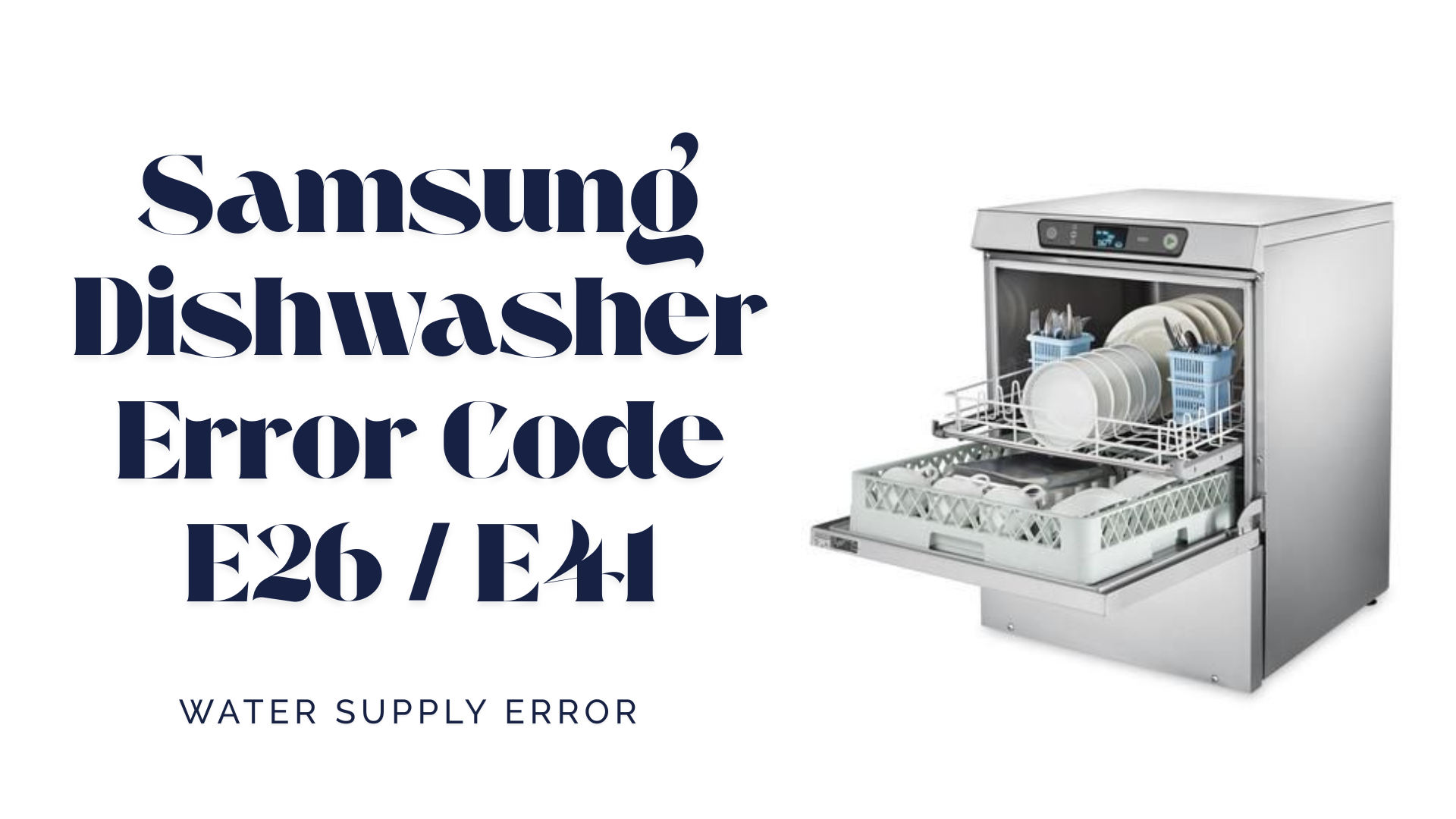
If your Samsung dishwasher suddenly stops mid-cycle and flashes Error Code E26 / E41, you’re not alone. These codes both indicate a water supply error, and they’re surprisingly common. Whether you’re handy or just trying to avoid a bigger headache, this guide will walk you through the likely causes, DIY troubleshooting tips, and when it’s time to call in a professional.

Samsung uses Error Code E26 / E41 to alert you that the appliance isn’t getting enough water. In simple terms, the dishwasher tried to start a wash cycle, but not enough water made it into the system. This can be caused by several factors:

Before reaching for your phone, you might want to try a few things on your own. Here’s a step-by-step guide for basic troubleshooting:
Make sure the water valve (usually under the sink) is fully open. If you’ve had recent plumbing work or a water shut-off, this could be the issue.
Look for bends, kinks, or signs of blockage in the water hose. If you spot any damage or restriction, replace the hose or straighten it out carefully.
Disconnect the dishwasher from power and gently remove the inlet filter at the hose connection point. Rinse it under water to clear debris. Even mineral build-up can trigger these error codes.
In colder climates, water lines can freeze, cutting off the supply. You can try gently warming the line or waiting until it thaws naturally.
Unplug the unit for a few minutes, then plug it back in. Sometimes, the error clears if the system gets a fresh restart.
If you’ve gone through these steps and the issue persists, it’s time to call in the experts.
Some issues—like faulty water inlet valves or electronic sensor failures—require professional diagnosis and repair. That’s where our local, fast-response team comes in. At Express Appliance Repair, we offer same-day service, even for emergency dishwasher repairs. You can book online and get $25 off, and we always offer a free service call with repair.
Don’t waste time stressing over a broken dishwasher. If you’re searching for Samsung dishwasher repair near me, we’ve got your back. Our licensed technicians carry the parts and tools needed to handle the job on the spot.
👉 Click here to book your repair — and let’s get your dishwasher running like new today.
A Samsung dishwasher flashing Error Code E26 / E41 doesn’t have to ruin your day. In many cases, it’s a quick fix. But if DIY isn’t your thing—or you tried everything and it still won’t work—Express Appliance Repair is here to help.
Don’t let a water supply error keep your dishes dirty. Get it fixed fast and affordably, by people who care.
👉 Contact us now and book your same-day service.