
Nothing puts a damper on the day like opening your dishwasher and finding a pool of dirty water at the bottom.
If your Samsung dishwasher isn’t draining properly, don’t panic—this is a surprisingly common problem, and sometimes the solution is easier than you’d think.
Before you start searching for “Samsung dishwasher repair near me,” let’s walk through the seven most effective fixes you can try at home.

Often, a clogged filter is the main culprit behind draining issues.
Food debris, grease, and even the occasional small object can block water flow.
Locate the filter at the bottom of your dishwasher, twist it out, and give it a thorough rinse under warm water.
If it looks especially grimy, a gentle scrub with a toothbrush usually does the trick.

The drain hose carries dirty water out of your dishwasher. If it’s kinked, twisted, or blocked, water can’t flow freely.
Pull your dishwasher away from the wall and check the hose for obstructions or sharp bends.
Gently straighten it out and make sure nothing’s clogging the hose itself.

Some kitchen sinks have an air gap—a small cylinder sitting next to the faucet.
This helps prevent dirty water from siphoning back into your dishwasher. Over time, air gaps can become clogged.
Simply twist off the cap, check for buildup, and clean it out if needed.

If your dishwasher drains through your sink’s garbage disposal, a clogged disposal or knock-out plug could be the problem.
Run your disposal thoroughly to clear any blockages.
If your dishwasher is newly installed, make sure the knockout plug inside the disposal inlet was removed during installation.
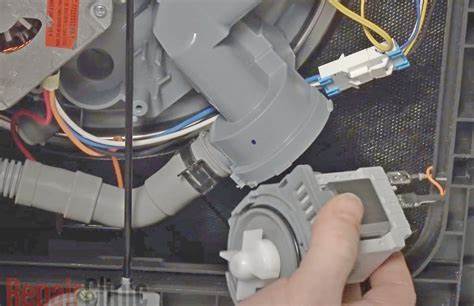
Occasionally, the drain pump gets jammed by glass shards or other debris.
Listen for odd humming or clicking noises during the drain cycle—these are clues the pump might be blocked.
If you feel comfortable, unplug your dishwasher, open the base panel, and look for blockages around the pump.

The float switch tells your dishwasher when to stop filling with water.
If it gets stuck in the “up” position due to food debris or soap scum, your machine may not drain.
Gently move the float up and down to ensure it’s free and clean.

Sometimes, a simple reset solves the problem. Turn off the power to your dishwasher at the breaker for a minute, then turn it back on.
This can reset the control board and clear error codes.

If you’ve tried all these steps and your Samsung dishwasher still refuses to drain, it may be time to call in a professional.
Some issues, like a faulty drain pump or electronic control board, really do require expert attention. That’s where our express dishwasher repair team comes in.
We offer same day and emergency service throughout your area, so help is always nearby.
Plus, you can book online and get $25 off, and every repair comes with a free service call—so you don’t pay unless we fix the issue.
Don’t let a stubborn dishwasher throw off your routine. If you need fast, reliable Samsung dishwasher repair, reach out to us here.
We’re ready to help—no matter how tough the job.
It can be frustrating when a Samsung dishwasher doesn’t drain, but you might be able to fix the issue without calling for help if you do a little troubleshooting.
You can save time and money by following these easy steps, which include cleaning the hoses and filters, resetting the device, and looking for trouble codes.
If the problem persists, contact a dishwasher repair expert, like Express Repair.
Pro tip: Perform routine maintenance, such as cleaning the filter and inspecting the drain hose, to avoid drainage problems before they arise.