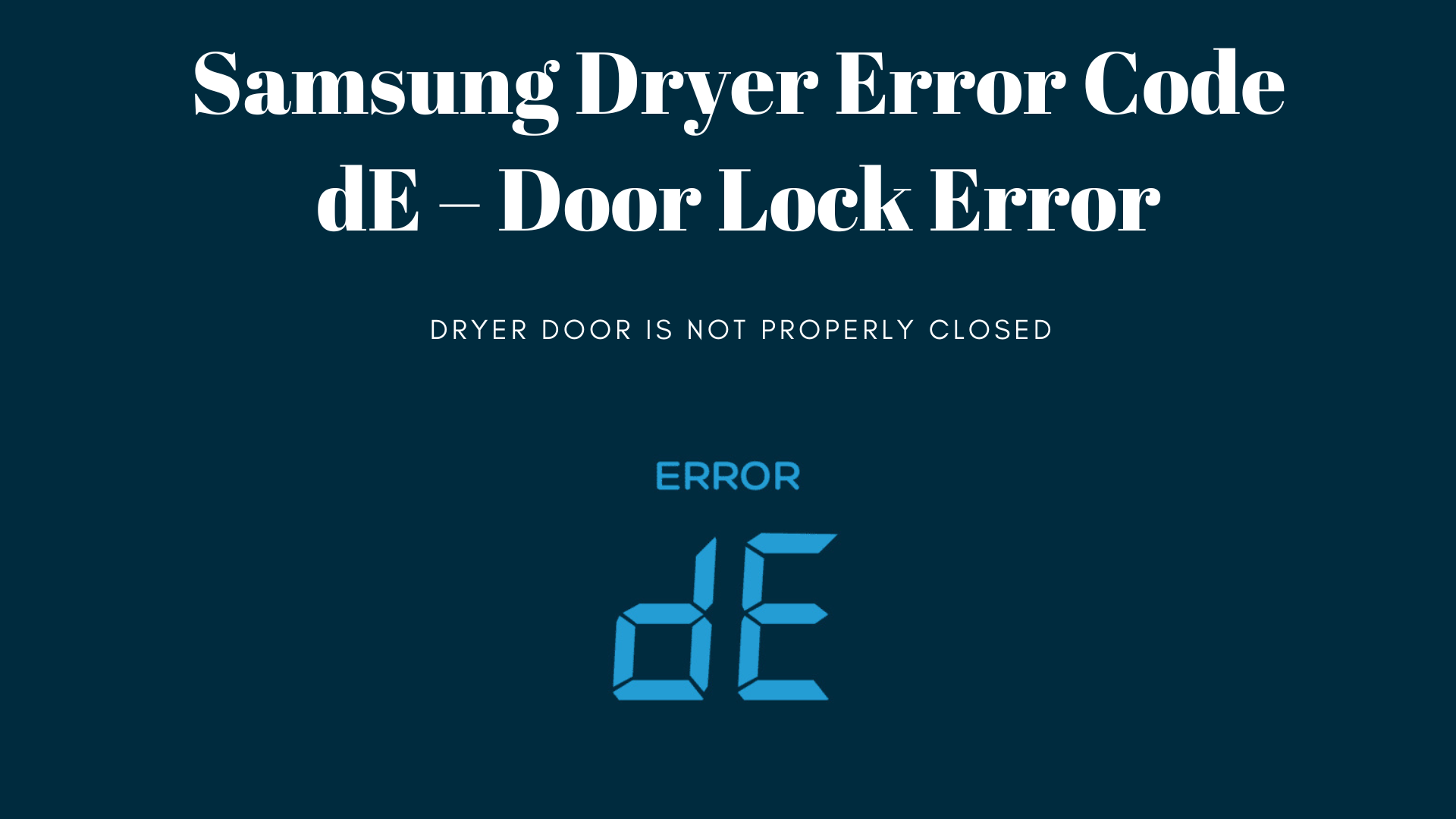
Samsung is well-known for its high-performance appliances, including a line of efficient, modern dryers. However, like any home appliance, occasional hiccups can occur. One of the most common issues that Samsung dryer users encounter is the error code “dE”, which typically appears when the dryer door is not properly closed.
In this comprehensive guide, we’ll walk you through everything you need to know about the Samsung dryer dE error, including its causes, troubleshooting steps, and when to call a professional. As your trusted appliance repair experts, Express Repair is here to help you restore your dryer’s performance quickly and safely.
The dE error code stands for “door error”, which signifies that the dryer has detected the door is either open or not securely latched. When this happens, the dryer will not start or continue its cycle, as operating with an open door poses a safety hazard.
Samsung dryers are equipped with door sensors and latches that send signals to the control board. If the door sensor doesn’t detect that the door is fully closed and latched, the system halts operation and displays the dE error on the screen.

Several factors may trigger the dE error in a Samsung dryer. Understanding the root cause is key to an effective dryer repair:
Sometimes the dryer door may appear closed but isn’t fully latched. This can be caused by slamming the door shut or closing it at an angle, which prevents it from making proper contact with the latch.
Over time, wear and tear can damage the latch or the strike (the metal piece on the body that the latch clicks into), making it difficult to close the door securely.
The door switch or sensor detects whether the door is closed. If it fails, it may falsely report that the door is open even when it’s not.
Lint, clothing, or other debris can block the door from closing correctly. Even a small obstruction can prevent a tight seal.
Occasionally, a minor glitch in the dryer’s electronic control board can cause the system to misread the door’s status.
Before you call for a technician, here are some DIY steps you can take to troubleshoot and resolve the issue.
Unplug the dryer from the power outlet for 1-2 minutes, then plug it back in. This simple reset can clear minor software glitches causing the error.
Open the dryer door and inspect it closely. Ensure the hinge isn’t bent, and then close the door firmly until you hear the latch click. Try restarting the cycle.
Look at the door latch mechanism and the strike plate inside the dryer. If either appears bent, cracked, or misaligned, it may need to be replaced. Ensure they connect snugly when the door is closed.
Wipe away any lint or debris around the door frame, latch, and sensor. Even a small buildup can interfere with proper closing.
If the latch and alignment are fine but the error persists, the door switch might be the issue. You can check the switch for continuity using a multimeter, but unless you are confident in electrical work, it’s best to have a technician do this.

If none of the above troubleshooting steps resolve the issue, it’s time to seek professional help. Attempting to replace electrical components like the door switch or control board without proper experience can be risky and may void your warranty.
Here are signs that indicate you need expert service:
The door latch or switch is broken and needs replacement.
The dE error returns frequently, even after fixing the latch.
You hear unusual sounds when closing the door or during operation.
You’ve tested all DIY options and the error persists.
At Express Repair, we specialize in Samsung dryer repairs across Canada, including Toronto, Ottawa, and other major cities. Our technicians are certified, prompt, and experienced in diagnosing and fixing dE and other dryer error codes efficiently.
To minimize the risk of the dE error recurring, follow these maintenance tips:
Avoid slamming the dryer door, as repeated force can damage the latch or cause misalignment.
Clean the door frame, latch, and surrounding seals regularly to prevent buildup.
Ensure no garments or socks are caught in the door when closing it.
Annual servicing can help identify wear-and-tear issues early, especially with high-use appliances like dryers.

At Express Repair, we understand the inconvenience a faulty dryer can cause. Our team provides:
Same-day repair services
Licensed technicians
Genuine Samsung parts
Affordable and transparent pricing
Warranty on parts and labour
We’ll get your dryer back in working condition so you can get back to your routine—fast and stress-free.
Seeing the Samsung dryer dE error code can be frustrating, but with the right steps, you can often resolve the problem quickly. From checking the door latch to testing the switch, some simple troubleshooting can save you time and money.
But when in doubt, trust the professionals. Express Repair is just a call or click away, offering expert Samsung appliance repair services across Canada. Don’t let a dryer door error slow you down—book your repair today and enjoy peace of mind with professional support.