
If you’ve encountered the Samsung Dryer Error Code SE, it can be a frustrating experience, especially if you’re relying on your dryer for daily laundry. This error specifically indicates an overheating problem, which not only affects the appliance’s performance but can also pose safety risks if not addressed promptly. In this post, we’ll break down what the SE error code means, why it occurs, how to troubleshoot it, and when it’s time to call the experts at Express Repair for professional help.
The SE error code in Samsung dryers is a shorthand for “Sensor Error” related to overheating. It typically appears when the dryer’s internal temperature exceeds safe operating levels or when the sensor responsible for detecting heat malfunctions.
This is an important safety feature built into Samsung dryers to prevent potential fire hazards and damage to clothing or the appliance itself. However, recurring SE errors can be indicative of deeper issues within the dryer’s components.

Understanding the root cause of the SE error code is essential for resolving it effectively. Here are the most common culprits:
1. Clogged or Blocked Ventilation System
One of the leading causes of overheating in dryers is restricted airflow. Lint buildup in the dryer vent, hose, or wall duct can trap heat inside the unit, leading to overheating and triggering the SE error.
2. Malfunctioning Thermostat or Thermistor
The dryer’s thermostat and thermistor are responsible for regulating and monitoring internal temperatures. If either component fails or reads temperatures inaccurately, it can result in false overheating readings or allow real overheating to go unchecked.
3. Defective Heating Element
A faulty heating element that doesn’t shut off properly may continue producing heat beyond the set temperature range. This can cause the dryer to overheat and prompt the SE error to appear.
4. Sensor Failure
Sometimes, the issue lies in the actual temperature sensor itself. A malfunctioning sensor might misread the internal temperature or send faulty signals to the control board, triggering the SE error even when the temperature is within normal limits.
5. Overloading the Dryer
Overloading the drum can restrict airflow, cause the motor to overwork, and result in excessive internal temperatures. This can trip the sensor and lead to an SE error.
6. Dirty Lint Filter
While easy to overlook, a lint filter that hasn’t been cleaned regularly can drastically reduce airflow, contributing to overheating issues.
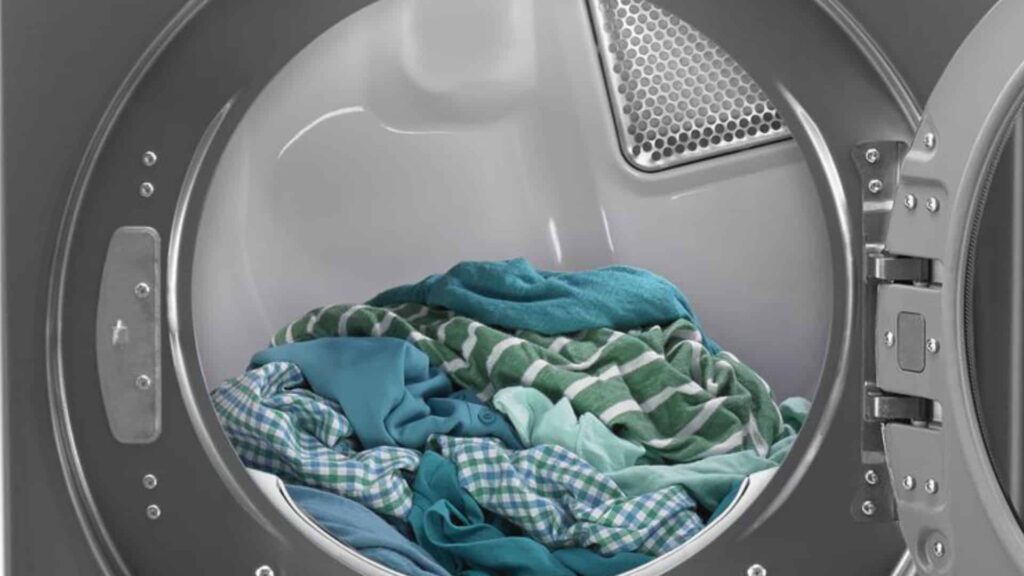
Before you call for professional repair, here are several troubleshooting steps you can take:
1. Clean the Lint Filter and Vents
Remove the lint filter and clean off all lint buildup. Check the exhaust hose and the duct that leads outside. A clogged exhaust system is the most common reason for overheating errors.
2. Reset the Dryer
Unplug your dryer for at least 10 minutes to allow it to reset. If the error code disappears after restarting the appliance, it may have been a temporary glitch. However, if it reappears, further inspection is necessary.
3. Reduce Load Size
Try running the dryer with a smaller load. If the SE error doesn’t show up, the issue might be due to overloading.
4. Test the Thermistor and Thermostat
Use a multimeter to check if these parts are functioning properly. If they’re not reading the correct resistance levels, they may need to be replaced. This step is best handled by trained technicians.
5. Inspect the Heating Element
If the heating element is warped, cracked, or shows signs of electrical failure, it could be the cause of the overheating. Again, this requires disassembling the dryer and should only be performed by qualified personnel.

If you’ve gone through the basic troubleshooting steps and the SE error still persists, it’s time to call in the professionals. At Express Repair, our dryer repair techs specialize in diagnosing and fixing all types of dryer issues, including Samsung SE overheating errors.
Our certified technicians will:
Perform a complete system diagnostic
Test and replace faulty sensors or components
Clean and inspect venting systems
Ensure your dryer is running safely and efficiently
Plus, our same-day repair services ensure you won’t have to wait long to get back to your regular laundry routine.
Routine maintenance is key to preventing overheating issues and prolonging the life of your Samsung dryer. Here are some expert tips:
1. Clean the Lint Filter After Every Use
Even small amounts of lint buildup can restrict airflow and lead to overheating. Make it a habit to clean the filter after every load.
2. Check the Venting System Monthly
Inspect the dryer vent hose and wall duct monthly for lint clogs. Consider using a vacuum or lint brush to clean them out thoroughly.
3. Avoid Overloading
Stick to recommended load sizes based on your dryer model. Overstuffing the drum reduces airflow and strains the appliance.
4. Schedule Annual Maintenance
A professional checkup once a year can help catch potential issues early and keep your dryer running smoothly.
5. Use Proper Dryer Settings
Using high heat unnecessarily can increase the risk of overheating. Select the appropriate cycle for the type of fabric you’re drying.

The Samsung Dryer Error Code SE is a serious alert that should never be ignored. It indicates that your appliance is overheating, which could lead to damage or even pose safety hazards. While simple fixes like cleaning the lint filter or reducing load size may help, recurring SE errors often point to deeper problems such as faulty thermostats or heating elements.
That’s where Express Repair comes in. With fast, reliable, and certified Samsung dryer repair services, we’ll restore your appliance’s performance and peace of mind. Don’t let an SE error disrupt your routine—Book with Express Repair today and schedule a service visit with one of our experienced technicians.