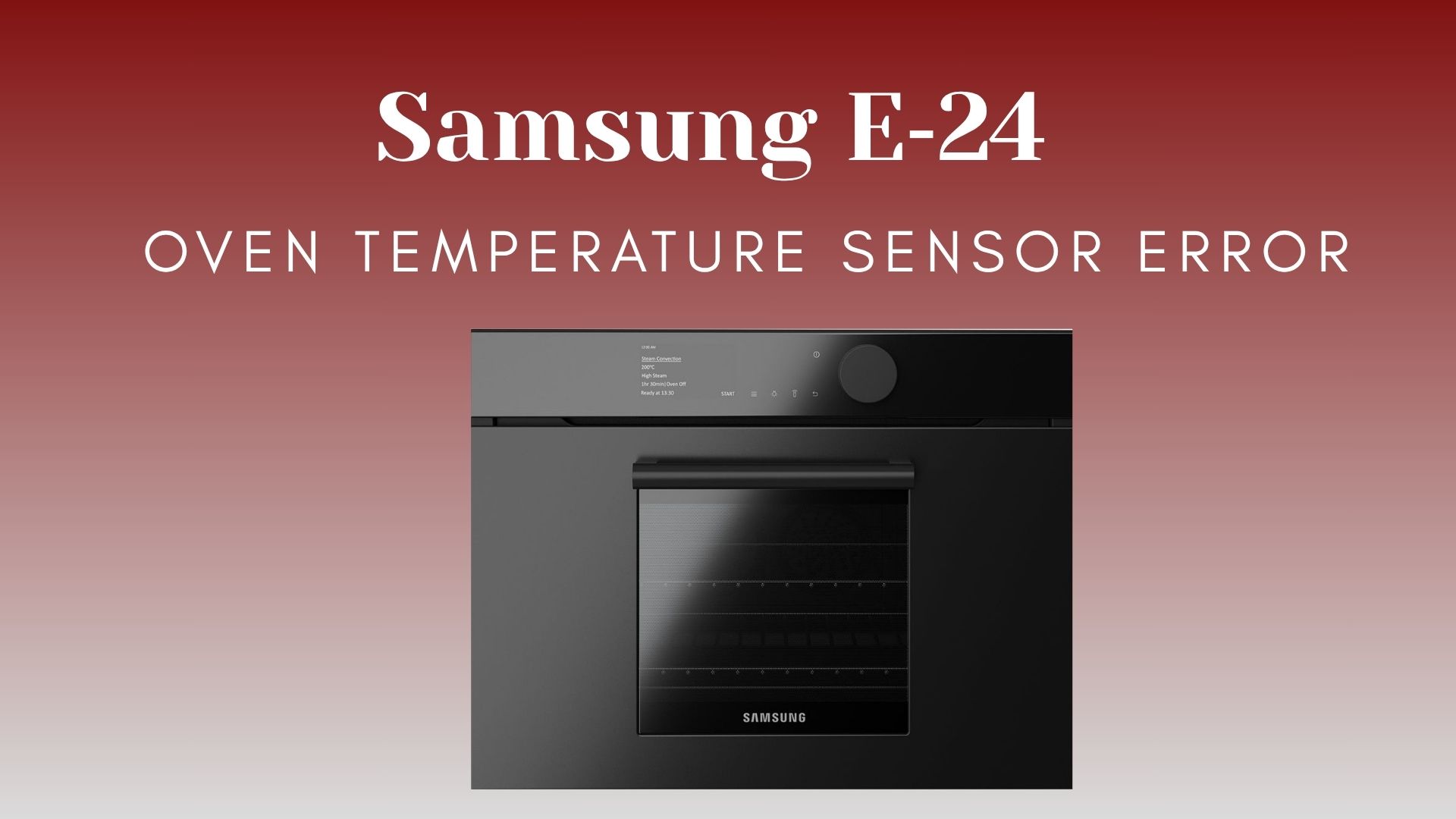
If you’re seeing the E-24 error code pop up on your Samsung oven, don’t panic—this is a common issue tied to the oven’s temperature sensor, and there are solutions you can try before calling in the pros. In this guide, we’ll walk you through what this error means, some practical troubleshooting steps, and when it’s probably time to call for local emergency oven repair.
The E-24 error signals a problem with the temperature sensor in your Samsung oven. This sensor keeps track of the oven’s internal heat and makes sure everything is cooking safely and evenly. When the sensor isn’t working properly—due to wiring issues, a faulty sensor, or sometimes just a loose connection—you’ll see the E-24 code. While it might sound serious, this error is fairly routine for modern ovens, and there’s a chance you can fix it yourself if you’re handy.

Before calling for express oven repair, it’s worth trying a few simple checks at home. Here’s what you can do:

Start with the basics. Turn off the oven, unplug it from the wall, and wait about 5–10 minutes. This resets the internal controls and sometimes clears minor glitches. Plug it back in and check if the error returns.

If the error is still there, try to locate the temperature sensor inside the oven cavity. Most sensors look like a thin, metal rod at the back wall. Gently check if it’s loose or visibly damaged. Sometimes, a quick tightening of screws (if loose) can make a difference.
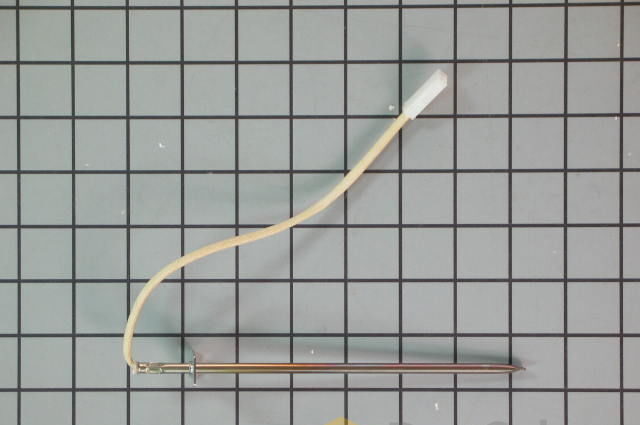
For those comfortable with simple electrical checks, look at the sensor’s wiring harness—make sure it’s snug and hasn’t come loose from the control board. If you spot any frayed wires or visible damage, stop here and don’t attempt a repair on your own.
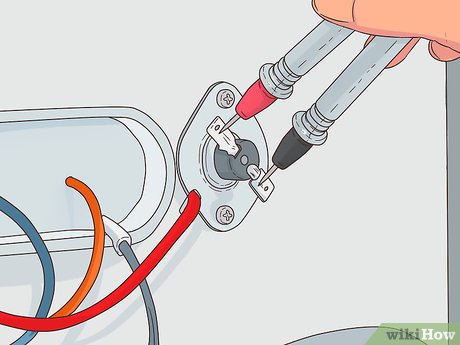
With a multimeter, the temperature sensor should read around 1,080 ohms at room temperature. Readings way off from this? The sensor probably needs replacement. If you’re not familiar with using a multimeter, this step is best left to professionals.
If you’ve tried the above and the E-24 error persists, or if the sensor or wiring looks damaged, it’s best to reach out to a local appliance repair expert. Not only does this protect your appliance from further harm, but it’s also the safest route—especially if you’re not confident with electrical repairs.
Express Repair’s professional oven repair is faster and more convenient than ever. We offer same-day, emergency service near you, so you don’t have to go long without a working oven. Even better, when you book online, you’ll get $25 off on repair.

Let’s be honest: Not everyone has the time or tools to troubleshoot electrical components. When you call a local team, you get quick response, knowledge of the most common Samsung oven issues, and a repair that’s done right the first time. Our technicians arrive with most parts on hand, so many E-24 sensor problems can be fixed on the spot—sometimes within the hour.
Plus, supporting a nearby business means you get that personal touch and faster service, whether it’s an evening emergency or a weekend malfunction. We’re ready to help you get back to cooking.
If your DIY attempts haven’t solved the problem, or you’d rather not risk making things worse, Express Repair is here for you. We handle all Samsung appliance repairs quickly and affordably.
Don’t let a faulty oven disrupt your day. For local, emergency service and same-day oven repair near me, contact us today. Our team is standing by to get your oven—and your home—back to normal in no time.