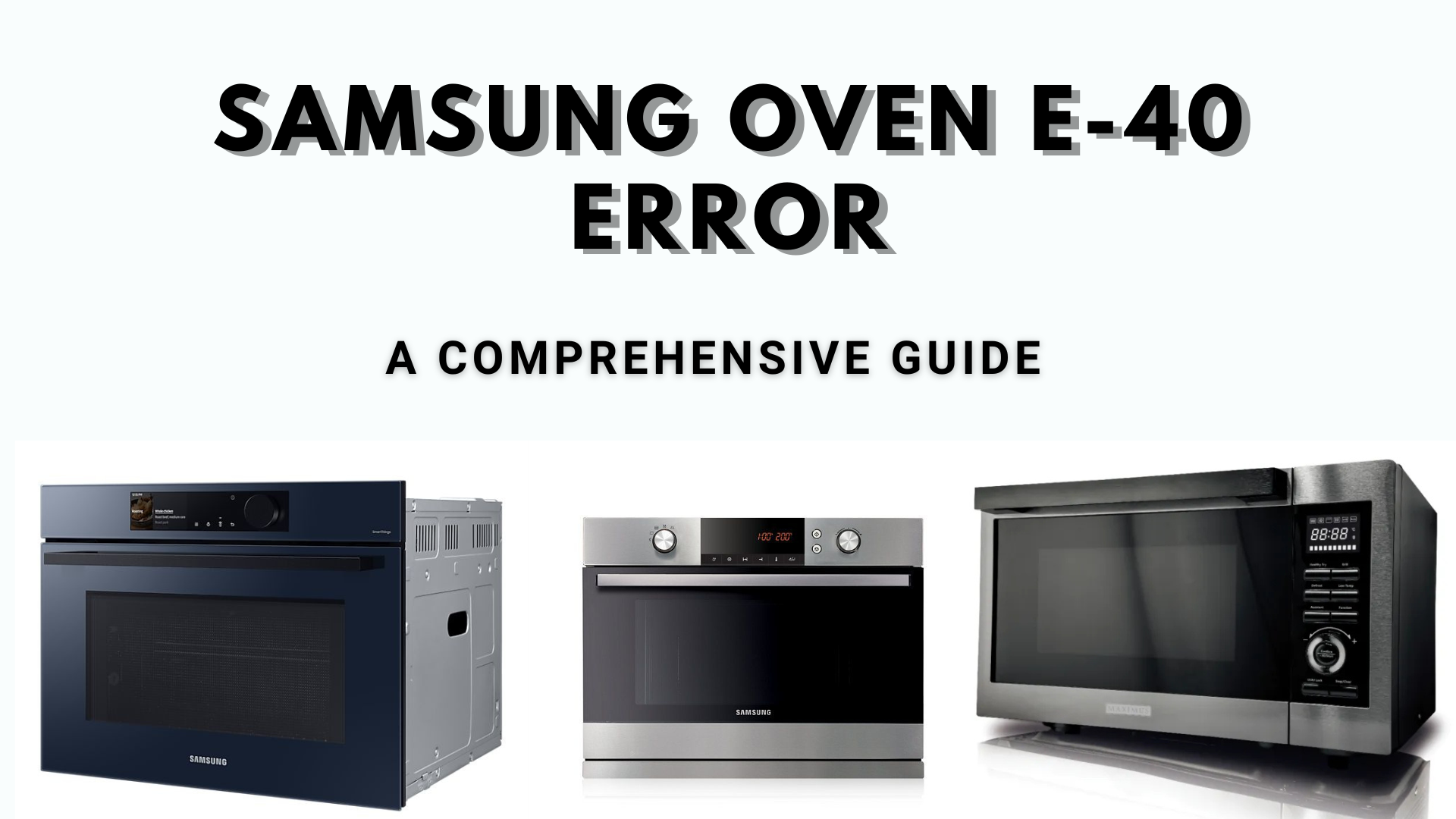
If your Samsung oven is showing an E-40 door lock error, you’re not alone. This error typically means the oven’s locking mechanism isn’t functioning as it should, preventing you from opening or closing the door properly. It can happen during cooking, after self-cleaning, or even when the oven is idle.
While it’s possible to fix this issue yourself, the E-40 error can have several underlying causes—some simple, others requiring professional tools. In this guide, we’ll explain what the E-40 error means, walk you through DIY troubleshooting steps, and help you decide when it’s time to call a local appliance repair expert.

The E-40 error code indicates a fault in the oven’s door lock mechanism. This can be due to:
In many cases, the problem shows up after the oven has run a high-heat cycle, such as self-cleaning, because extreme heat can affect both the mechanical and electrical components.
Before you start, remember: safety first. Always unplug the oven or turn off the circuit breaker before working on it.
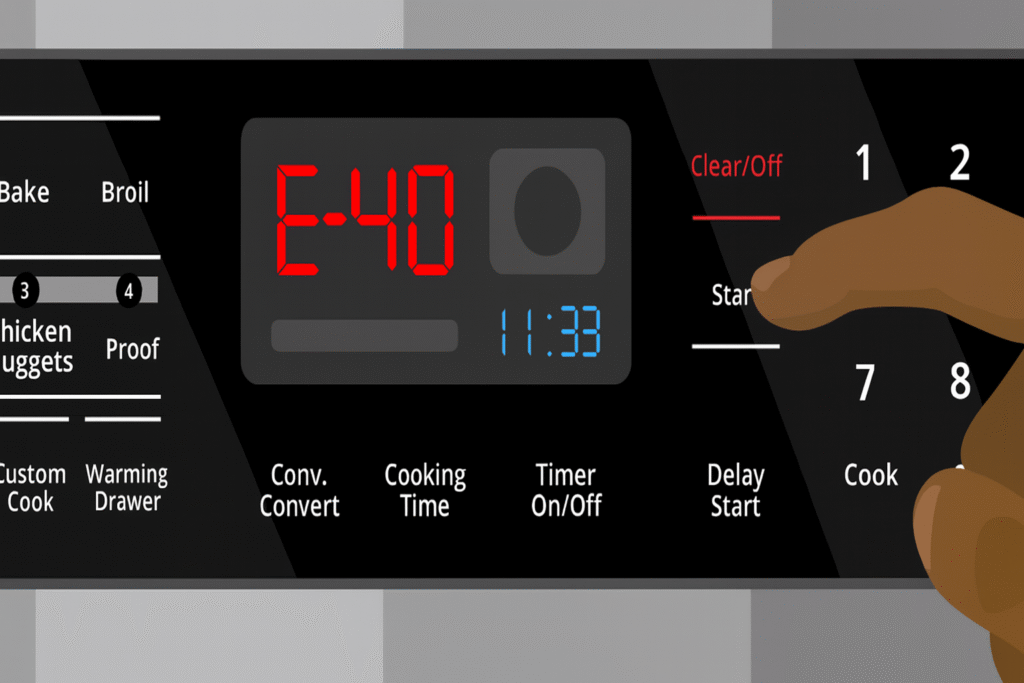
Sometimes the E-40 is just a temporary glitch.


If you’re comfortable using tools:
If the motor is dead, replacement is the only fix. This is where many homeowners decide it’s time for professional Samsung appliance repair help.
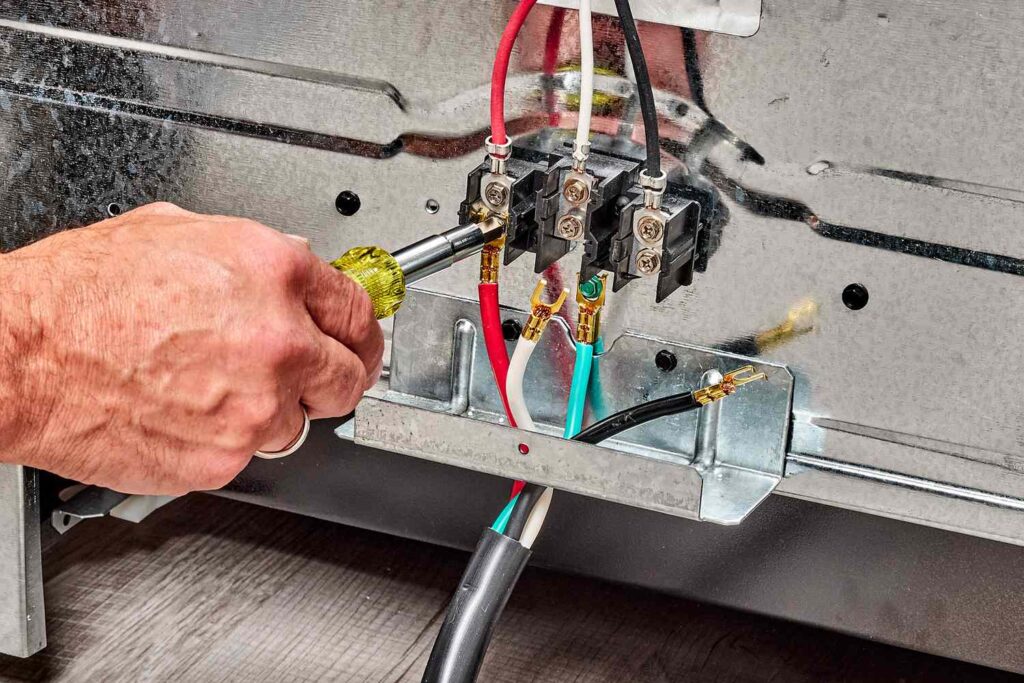
Loose, burnt, or frayed wires between the lock assembly and control board can trigger the E-40 error.

If all else fails, the control board may be faulty. This is a more complex and costly repair—often best handled by an oven repair technician.

If you’ve tried the above steps and the E-40 error persists, it’s likely the problem is beyond a quick DIY fix.
Our team offers emergency oven repair with a free service call with repair, so you only pay for the actual work.
As a local service, we understand how important a working oven is, especially if you cook daily. Our technicians can arrive fast, often the same day, to diagnose and fix the problem.
Book our expert team here to schedule your repair today.
Taking these steps can extend your oven’s life and reduce the chances of seeing that frustrating E-40 error again.
The Samsung E-40 error points to a door lock issue, which can sometimes be fixed with a simple reset or latch cleaning, but often needs mechanical or electrical repair. Whether you try it yourself or need a quick near me technician, the important thing is to act quickly—before a minor issue turns into a major one.