
When your Samsung refrigerator suddenly flashes Error Code 22E, it’s letting you know that there’s a problem with the freezer evaporator fan. This fan is responsible for circulating cold air inside your freezer, and without it, the temperature will rise, food may start thawing, and you could face bigger issues if it’s not resolved quickly.
Below, you’ll find a complete breakdown of what causes this error, how you can attempt a DIY fix, and when it’s smarter to call in a local repair technician for same-day service.

The 22E code appears when your refrigerator’s control board detects that the freezer evaporator fan is either not spinning or not communicating properly with the system. This can be due to:
If your fridge is under warranty, contact Samsung directly. Otherwise, you can try troubleshooting the issue yourself before calling for emergency refrigerator repair.

Before attempting any repair:


Sometimes, the error is temporary. Try unplugging the refrigerator for 5 minutes, then plugging it back in. If the error code disappears and the fan starts running, you’re in luck. If not, move to the next step.

A common cause of 22E is frost or ice around the fan blades.
Tip: You can manually defrost by unplugging the fridge for 24 hours with the doors open, or use a hair dryer to melt the ice carefully (don’t overheat plastic parts).
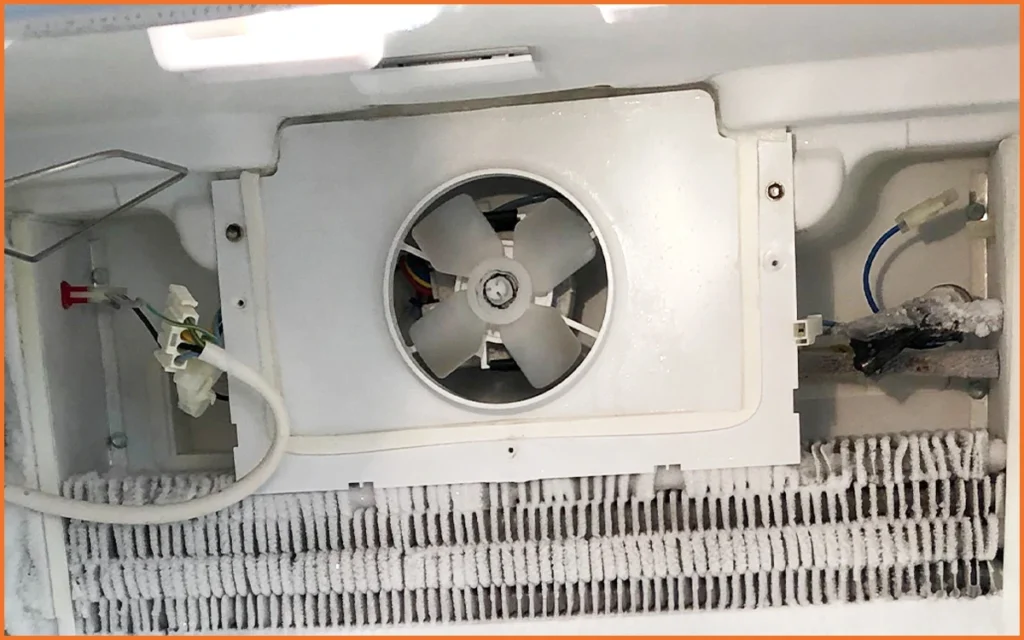
If the fan is free from ice but still doesn’t spin:

Disconnect the fan’s wiring harness and inspect for corrosion, loose connections, or broken wires. Any damaged wiring will need to be repaired or replaced.

If the fan, wiring, and motor all check out, the problem could be the control board sending incorrect signals. This is a more complex repair and is usually best left to a technician.

If you’ve tried the steps above and your freezer fan still isn’t working, or if you notice a burning smell, unusual noises, or repeated error codes, it’s time to get fast professional service.
Our technicians offer:
You can contact us here to schedule your repair today.
The Samsung 22E error isn’t always a disaster—you might be able to solve it with a simple reset or defrost. However, if the issue is electrical or involves the control board, quick professional attention can save your fridge and your groceries.
If your DIY fix doesn’t work, don’t wait—near me searches can point you to many options, but for reliability and speed, reach out to our team for same-day help.