Your satisfaction is our top priority! We are committed to ensuring that you get the best possible appliance repair service backed by our worry-free warranty. Throughout the years we have built processes that allow us to be efficient at fixing appliances. We carry common parts in our vans to ensure we provide speedy appliance repair service to you without any unnecessary delays.

A busted fridge is a problem—especially when groceries are on the line. Our certified technicians deliver fast, reliable refrigerator repairs and tackle everything from weak cooling to odd noises and leaks. Any brand, any model—we’ll get it running smoothly again without blowing your budget.
Common issues we fix

Is your dishwasher leaving grit on the plates or refusing to drain? We handle full-spectrum dishwasher repairs—from weak cleaning to major leaks. Our skilled technicians will get your machine running smoothly again, fast.
Common dishwasher issues we fix

A broken washer can throw off your whole routine. If your machine won’t spin, drain, or even power on, our expert technicians provide fast, reliable repairs to get you back on track.
Common washer issues we fix

A dryer that won’t heat or takes ages to dry is a real hassle. Our technicians handle full-spectrum dryer repairs so you can get back to your laundry routine quickly and safely.
Common dryer issues we fix

If your stove burners won’t heat or the controls won’t respond, you need quick, dependable repair. Our technicians service electric, gas, and induction ranges with precision.
Common stove issues we fix

If your oven won’t reach temperature or cooks unevenly, it’s time for a professional repair. Our technicians service both gas and electric ovens, quickly pinpointing the fault and getting you baking again.
Common oven issues we fix

As a leading appliance repair company, we can fix any appliance within hours of your call. Our experienced and trained technicians can repair nearly every major household appliance for you. We fix fridges, stoves, ovens, dishwashers, washers, and dryers! No matter what the problem is, we’re confident that we will be able to fix it. One of our advantages is having many appliance repair technicians and in 15 different areas of the GTA, which allows us to be at your place faster.
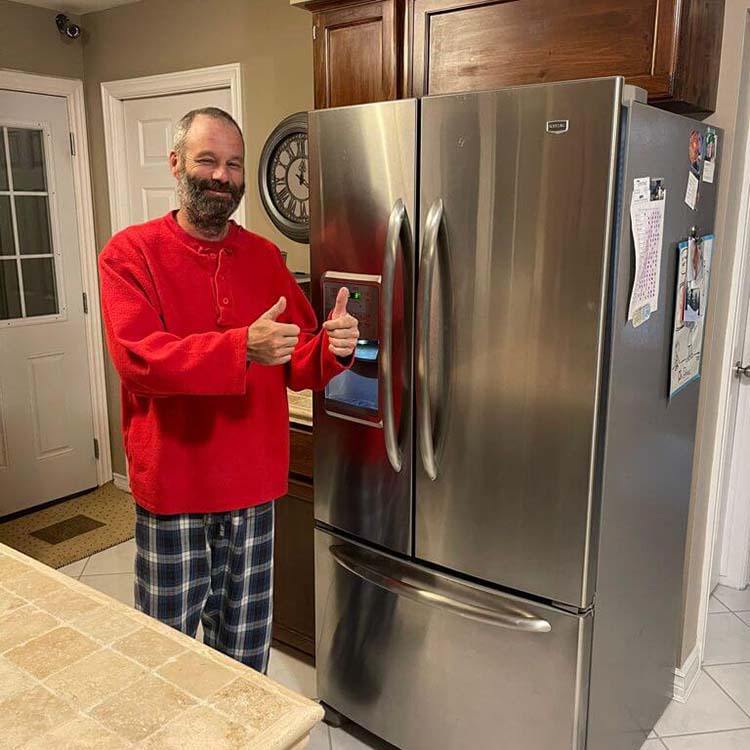
Routine cleaning, maintenance, and general care while using the appliance can go a long way in keeping your appliances healthy and well-functioning. Call our Appliance Repair Technicians right away if you notice your appliance is acting out of normal.
Express Appliance Repair has extensive experience with major household appliance brands.
To list a few: Admiral, AEG, Amana, Beaumark, Blomberg, Bosch, Dacor, Electrolux, Fisher & Paykel, Frigidaire, GE, Hotpoint, Inglis, Jenn-air, Kenmore, Kitchenaid, LG, Magic Chef, Maytag, Miele, Moffat, Roper, Samsung, Subzero, Tappan, Thermador, Viking, Westinghouse, Whirlpool, Wolf, and Many More!

Besides having years of experience under our belt, we are also homeowners. We understand your concerns when you call us and we do everything in our power to fix your appliance in a timely manner.
You’re in luck for having found us, as we have access to a wide range of parts, including those discontinued by the manufacturer. This enables us to repair your appliance more quickly, and often eliminates the need for purchasing a new one. The truth about new appliances is that they are not built as they used to be. Sadly, in many cases, an older appliance can operate much longer than a new one. So No Stress – Call Express! ☺
There’s nothing worse than paying to have an appliance fixed, only to watch it break down again a few weeks later. This does NOT happen when you hire Express Appliance Repair. We get the job done quickly and properly, and when we fix your appliance you get a warranty on any repair.
Trust our Appliance Repair Technicians and you’ll receive lasting repair services when you need them most. No matter the problem, our experts will make sure you get your appliance back in working order. Our team will help you understand the whole process with no surprise fees, often providing same-day service.
Whether your fridge, dryer, stove, washer, or dishwasher are on the fritz, we can help! Express Repair offers same–day appliance repair services. You can be sure that we have the experience and equipment you need. When you take steps to maintain your appliances, you are also taking steps to ensure that they will work for you. If your stove isn’t heating up correctly, or if your fridge is way too cold, there are a lot of different reasons. Our technicians will diagnose the issue and will advise on the best course of action. Sometimes fixing the appliance is not feasible, at which point you will only be charged a service call fee. We are transparent with our customers and they never feel the need to look for any other appliance repair company. Contact us today for any repairs and you won’t regret it.
Express Appliance Repair specializes in professional appliances repairs, regardless of the brand and model. We have the experience and knowledge to tackle any appliance issue you may be faced with. Plus, we are well equipped with the necessary spare parts and the right tools to fix your appliance without much hassle.
































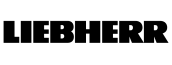























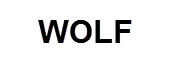
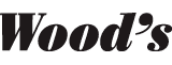
We are happy to offer our service 7 days a week, 365 days a year! Trust our technicians for quick and reliable appliance repair!
Express Appliance Repair is NOT an authorized or licensed repair service for Miele products and is in no way affiliated or endorsed by Miele.