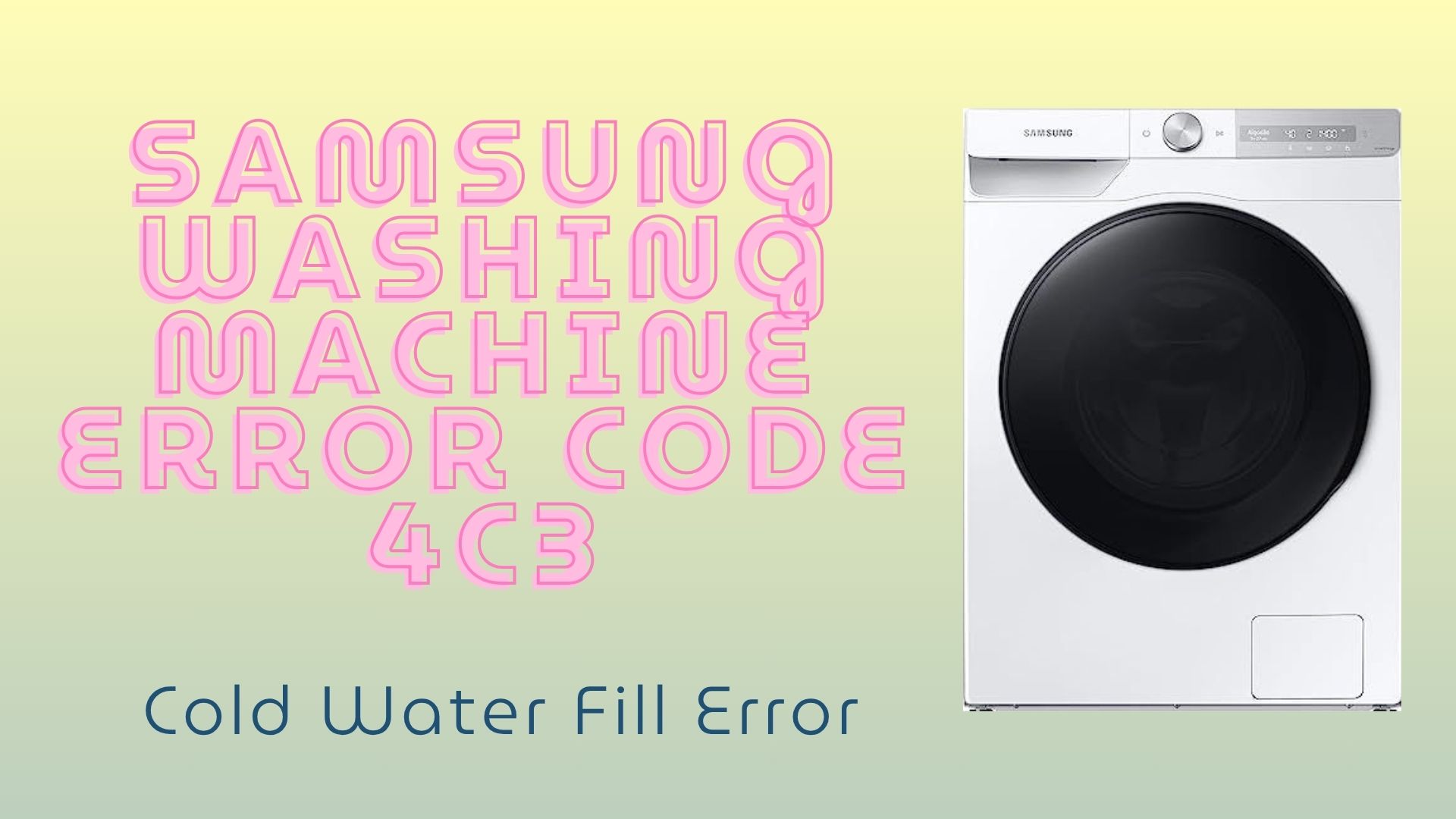
If your Samsung washing machine is displaying error code 4C3, you’re likely dealing with a Cold Water Fill Error. This error usually pops up at the start of a wash cycle and indicates that your washer is not getting cold water as expected. But don’t worry—this issue is more common than you might think, and in many cases, you can fix it yourself without needing emergency service.
Below, we’ve outlined what this error means, what causes it, how to troubleshoot it at home, and when it’s time to call a local expert for fast, same-day repair.

Error 4C3 specifically refers to a problem with the cold water supply. Samsung washers use this code to signal that cold water is either not entering the machine at all, or it’s entering at an unexpected temperature or pressure.
This can happen for a variety of reasons, including:

If you’re the type of person who likes to get hands-on before calling a technician, here are a few steps you can take:
Make sure the cold water faucet connected to the washer is fully open. Sometimes it’s partially closed, especially after recent plumbing work.
Look for any visible kinks or bends in the hose that could restrict water flow. Straighten it out if needed. Disconnect the hose and check for clogs at both ends.
There’s a small mesh filter at the washer’s water inlet that can become clogged with sediment. Carefully remove it and rinse it under running water to clear debris.
Ensure the cold and hot water hoses are not swapped. A reversed connection may confuse the washer’s internal sensor, causing the 4C3 error.
After checking everything, unplug the machine for a few minutes and plug it back in. This can sometimes reset the error code.
If you’ve gone through all these steps and your washer still shows the error, it’s likely a more technical issue—possibly with the inlet valve, temperature sensor, or internal wiring. In that case, it’s best to contact a professional technician.
We offer same-day, local repair services and can handle any Samsung washer issue—big or small. Our service is fast and reliable, and we even offer a free service call with repair.
You can book online and get $25 off on all repairs. Or, if it’s an emergency, simply give us a call and we’ll dispatch a technician near you.
Don’t let laundry pile up—get your Samsung washing machine back to work today. Contact us now and let our local experts take care of the rest.